Description
Unleash the full potential of Windows 10 with our Windows 10 Power User training. Designed for individuals who want to master the advanced features and capabilities of the latest Windows operating system, this training will empower you to become a true Windows 10 expert. Whether you’re a student, professional, or tech enthusiast, this course will take your Windows 10 skills to the next level.
The Windows 10 Power User training covers a wide range of advanced topics and techniques that will supercharge your productivity and efficiency. You’ll learn how to customize the Windows 10 interface, personalize your settings, and optimize your workflow. Dive into the world of advanced system management, including troubleshooting and resolving common issues, configuring security settings, and managing user accounts and permissions.
In addition to system management, this training program also delves into advanced productivity features of Windows 10. Discover powerful productivity tools such as virtual desktops, task view, and the Windows Store, and learn how to maximize your efficiency with multitasking and collaboration features. The course also covers advanced file management techniques, including using Windows Explorer, organizing files and folders, and leveraging search capabilities to quickly find what you need.
By completing the Windows 10 Power User training, you’ll have the knowledge and skills to navigate Windows 10 like a pro and leverage its advanced features to their fullest potential. Whether you’re a power user looking to enhance your skills or a professional seeking to optimize your work environment, our Windows 10 Power User training is your key to unlocking the true power of Windows 10. Upgrade your Windows 10 experience today and take control of your digital world.


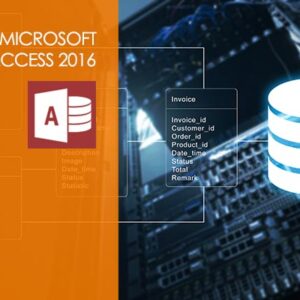
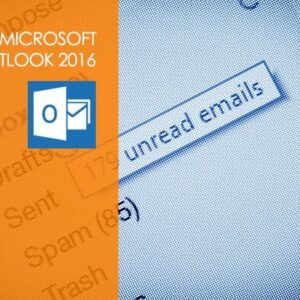

Aurelie Laurenti –
An excellent guide that dives deep into Windows 10 features, perfect for anyone looking to master the OS and boost productivity.
Muabutoh Issa –
This guide offers a thorough look at Windows 10’s advanced features and tools, making it a great resource for users who want to get more out of their system without being overwhelmed.
Berenger Fokem –
A solid guide for anyone looking to deepen their understanding of Windows 10, offering practical tips without being overwhelming.